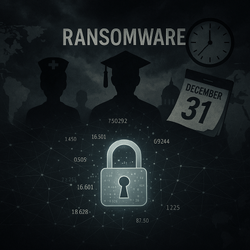As technology advances, so should cybersecurity measures that protect individuals and organizations from ransomware attacks. Therefore, having a robust cybersecurity defense strategy must be a top priority for any company or individual. Individuals and organizations can protect vital and sensitive information with effective cybersecurity measures.
Cybersecurity Ventures reports that at least one ransomware attack occurred every 11 seconds in 2021, leading to $20 billion in losses. Often, these extortion schemes target users who will probably pay the demanded money to recover their data.
For many businesses, data is the most valuable asset they own. Unfortunately, losing it may mean irreversible damages that affect the entire operation. Therefore, it's essential to be proactive with the best and most up-to-date ransomware protection practices before potential breaches affect your business. Keep reading to learn what ransomware is and how to protect your data from potential threats.
What Is Ransomware?
Ransomware is a complicated type of malware that infects computers and later holds confidential data or personally identifiable information hostage until a computer user pays a fee or "ransom." Often, hackers use a binary encryption key to limit access to data to extort money from their victims.
Ransomware is especially dangerous for companies, schools, hospitals, and other organizations that rely heavily on data for daily operations. Not paying the ransom can often result in the exposure of sensitive information or permanent data loss.
Common ways computer users get infected by ransomware include:
- Visiting corrupted sites
- Phishing emails
- Downloading malicious attachments or corrupted file extensions
- Network or system vulnerabilities
- Remote desktop protocol attacks
Sometimes cyber criminals present malware as ransomware, whereby your files aren't decrypted after you pay the ransom. This type of ransomware is also called "wiper malware." Thus, it's crucial to have a recent offline backup system of your most important data and files.
How Can Ransomware Attacks Hurt My Data?
During a ransomware breach, malicious actors encrypt multiple files and sensitive data, making them, and often the networks and systems that rely on them, unusable. If you don't pay a ransom, those encrypted files and data are permanently locked, requiring you to regenerate the data if you can. However, even if you pay the ransom, there's no guarantee a threat actor will keep their promise and give you a decryption key. Furthermore, even if a threat actor provides the key, the ransomware attack may cause significant data loss, which may require rebuilding the affected networks and systems, anyway. Further, suppose a threat actor stole proprietary information, trade secrets, or personally identifiable data. In that case, this massive data loss may spur legal action against your business or lead to a significant loss of competitive advantage.
For example, in 2021, over 80% of ransomware threats involved the threat of exposing exfiltrated data. In addition, cybercriminals often use data exfiltration techniques to coerce businesses to make ransom payments. They will threaten to leak stolen confidential information to the dark web if they don't receive the ransom.
How Long Do Ransomware Attacks Last?
Microsoft reports that approximately 97% of all ransomware attacks take less than 4 hours to infiltrate their target. The fastest ransomware infection can take over a system in less than 45 minutes. The average downtime after a ransomware infection is three weeks. If you decide to pay the ransom, it may take several days to get the decryption key and reverse the encryption.
Note that some ransomware types identify and destroy backups on compromised networks. Therefore, if your backups are encrypted or destroyed, it may take more time to recover your data.
What Makes Ransomware So Effective?
So many individuals and organizations are vulnerable to ransomware attacks because they don't implement critical security measures, like offline backups, to protect themselves. Many computer users have shunned offline backups with three copies in two independent places. With online and cloud backups, many people have forgotten about offline backups, increasing their vulnerabilities to ransomware attacks.
Other factors that make ransomware more effective include the fact that people often skip essential security steps, like network segmentation, segregation, and comprehensive risk management plans. Many people are too focused on protecting themselves against "APT" attacks.
Further, from cybercriminals' perspectives, there are many ways to infiltrate a network and encrypt data. Often, stealing and holding data "hostage" is a highly effective way to get businesses and individual users to pay up. Hence, cybercriminals often use this strategy to get their share of the pie.
Why Do I Keep Experiencing Ransomware Attacks?
After a ransomware attack, it's common to want to pay the ransom money to get your business up and running as quickly as possible. However, paying the ransom doesn't always guarantee data recovery and may create a vicious cycle.
Paying the ransom often encourages cyber criminals to continue using ransomware schemes. Even though you'll get your data back, caving in to ransom demands only encourages more cyberattacks on other businesses or even a repeat cyberattack on your own company.
In addition, you may keep experiencing ransomware attacks because paying the ransom also encourages threat actors to ask for more money for future attacks. For example, the 2021 Cyber Threat Report notes the average ransom payment in 2019 was $12,762, whereas the average payment in 2020 was $169,000. This shows that paying the ransom puts you and your company at risk for future cyberattacks.
Also, you may keep experiencing ransomware attacks because popular ransomware vectors are impossible to close. While your employees are your greatest asset, they are your greatest cybersecurity risk. The 2021 Malware Reportnotes that 70% of ransomware threats entered organizations through phishing emails, 54% through email attachments, and 41% through visiting compromised and malicious websites. Although spam filters can prevent phishing attacks from getting into your inbox and firewalls, nowadays, some social engineering attacks look so genuine and realistic that a few will slip through the cracks. The primary barrier against these cybersecurity threats is your employees, which all comes down to their discerning.
Further, in recent years, many companies have worked with Managed Service Providers and other third-party vendors with full access to their systems. If cyber criminals breach the security of those third-party vendors, then they'll get a clear entryway into every organization that the third party has as a client. That means even if you do everything possible to make sure your systems are secure, you still have to rely on the security of any third party you work with.
How Can I Prevent a Ransomware Attack?
Preventing ransomware attacks requires an all-hands-on-deck approach that brings all your employees on board. Below are fives steps against ransomware to help you prevent cyberattacks and their adverse effects:
- Don't click on unsafe or malicious links: Avoid clicking on links on unknown websites or spam messages. Clicking on malicious links starts an automatic download that could infect your systems with ransomware.
- Don't disclose personal information: Don't reply to emails, calls, or texts from untrusted sources asking for personal information. Hackers who are planning to carry out a ransomware attack may try to gather personal information in advance, which they then use to customize phishing emails. If you doubt whether a message is legit, contact the sender directly.
- Don't open suspicious email attachments: Your devices can also get infected via email attachments. So, to prevent ransomware attacks from happening, don't open dubious-looking email attachments. To ensure an email is legit, pay close attention to the sender and check whether the email address is correct. Also, never open email attachments that force you to run macros to view them. If the attachment is infected with ransomware, opening it will run an infectious macro that will give cybercriminals control of your device.
- Avoid using USB sticks: Avoid connecting USB sticks or other storage devices to your computer if you don't know where they came from. For example, hackers might have infected the storage device and placed it in a public space to entice people to use it.
- Update your operating system and programs regularly: Updating your operating system and programs frequently protects you from malicious ransomware. When updating your systems, always check for the latest security patches. That makes it difficult for cybercriminals to exploit vulnerabilities in your operating system and programs.
- Use VPNs on public Wi-Fi networks: Principled use of public Wi-Fi networks is a reasonable protective measure against malware. Using public Wi-Fi networks makes your computer more vulnerable to cybersecurity attacks. To protect your computer from ransomware attacks, you must avoid using public Wi-Fi for confidential transactions or use a legit and secure VPN service.
- Use only well-known download sources: Avoid downloading media files or software from unknown websites to reduce the risk of downloading malicious ransomware. Instead, use only trustworthy and verified websites for downloads. Checking for trust seals can help you recognize reliable and verified websites. Also, ensure the browser address bar of the web page you're visiting has "HTTPS" instead of "HTTP." A lock or shield symbol in the address bar also signifies that the web page is secure. Further, be cautious when downloading any apps to your mobile device. Depending on your mobile device, you should only trust Apple App Store or Google Play Store.
Can Ransomware Attacks Be Stopped?
Given the number of high-profile cybersecurity attacks has been increasing over the years and the adverse effects of these attacks, prevention measures should evolve to the point where ransomware attacks would be stopped completely. But that's not the case.
For instance, some ubiquitous ransomware threats of exploit kits, including the infamous Angler, have been a tremendous headache for many cybersecurity teams. However, many of these exploit kits have faded, thanks to the relentless efforts by cybersecurity experts to stamp them out.
Still, ransomware activity is rampant, and total eradication of ransomware is impossible.
Here are several reasons why it's impossible to stop ransomware threats:
- Ransomware pays: Cybercriminals are more motivated than ever to carry out ransomware attacks because successful ransomware attacks generate massive payoffs. For example, the average ransomware payment by businesses in the United States, Europe, and Canada increased from $115,123 in 2019 to $312,493 in 2020. With such numbers, it's easy to see why ransomware activities will never stop.
- It's easy to carry out successful ransomware attacks: The cost of running a successful ransomware campaign is low. Today, a cybercriminal can purchase a prefabricated ransomware kit at a relatively low cost. The kit has everything needed to carry out and monetize a ransomware attack, including the payload dropper, encryption services, and obfuscation tools. A standard ransomware-as-a-service subscription starts at $100 per month.
- Ransomware has proven effective: Ransomware is a lucrative business; it's a sophisticated business like any other corporate business. The latest example of Ransomware-as-a-Service is DarkSide, which has been in circulation since August 2020. You'll need to pay between $200,000 and $2 million to get decryption keys to unlock your data. DarkSide operators get hefty payoffs as they profit from large corporations, making it daunting to stamp out ransomware.
What Is the Most Common Solution to a Ransomware Attack?
New ransomware strains and versions continue to emerge. To protect your devices from them, you need to maintain and carefully manage ransomware attack solutions. The most common ransomware attack solution is antivirus software. Installing a reputable antivirus can detect and deflect known ransomware threats. In addition, antivirus or anti-malware can help you contain the attack if ransomware infects your systems. Specialized antivirus for ransomware has built-in capabilities to deflect and block ransomware attacks before your computer is locked and the attack spreads.
What Kind of Security System Will Protect Against Ransomware?
There are many ways to prevent ransomware threats, including software, systems, processes, and training. However, the battle still rages on, despite the numerous cyber security solutions because of the financial success of many infamous ransomware attacks.
Even the most advanced ransomware attack solutions can be overwhelmed by ransomware attacks ranging from large-scale, highly sophisticated attacks to less technical attackers who use one of the many ransom-as-a-service kits that are readily available on the dark web. Thus, when implementing a ransomware attack solution, it's essential to understand the attacks. Additionally, knowing the mechanics of ransomware attacks can help you implement the right security system against ransomware.
Here are five security systems that can protect you against ransomware attacks:
- Backup and file management systems: Backup and file management security systems are the dynamic duos of cybersecurity attacks. In the event of a ransomware threat, you can use these systems to restore your devices and recover data quickly. These systems are crucial because even if you pay the ransom, there's no guarantee that your files and data will be fully restored. Plus, having a robust backup and file management system can help you identify the root cause of the attack as part of the recovery process.
- Multi-factor authentication systems: These robust ransomware attack solutions leverage layers of verification to stop unauthorized access. With a multi-factor authentication system, computer users must provide two or more independent pieces of information, like biometrics, password, or a one-time authorization code to a hardware token or smartphone, to verify their identity when logging in or accessing data.
- Software updates and patch management systems: You must keep all your software up to date and install security patches immediately after they're available. This security system applies to operating systems, firmware, and apps.
- Email security systems: Email phishing attacks are the leading cause of ransomware attacks. In 2020, nearly 54% of managed service providers said email phishing was the top ransomware delivery method. There are many ways ransomware can infect a computer through email:
- Clicking on links that redirect to infected sites
- Downloading malicious email attachments
- Social engineering (tricking computer users into exposing confidential information).
Apart from using antivirus software, you can take several protective measures by employing security systems or practices like:
- Sender Policy Framework: This email authentication tactic designates specific email services from which you can send outgoing emails.
- DomainKeys Identified Mail: This security system provides digital signature and encryption keys to verify the email wasn't forged, spoofed, or altered.
- Endpoint security systems: Implementing an endpoint security system must be a priority for growing organizations. As organizations expand and the number of end-users increases, that creates more endpoints, including smartphones, laptops, and servers, that must be secured. Every remote endpoint offers a potential opportunity for cybercriminals to access sensitive information or the primary network. Whether you run your company from home or work as part of a large corporation, you must install endpoint detective and response (EDR) or endpoint protection platforms (EPP) for all internet users. These security systems help system admins to monitor and manage security for all remote devices. EPP is less advanced than EDR because EDR focuses on responding and deflecting immediate attacks that infect the network. EDRs and EPPs often include a set of protection tools, including:
- Data encryption
- Anti-malware and antivirus
- Intrusion detection
- Data loss prevention
- Web browser security
- Network assessments for security teams
- Desktop and mobile security
- Real-time security notifications and alerts
For more on security measures to consider (this article has some helpful "why" answers).
What Steps Should I Take to Limit Ransomware Damage?
There are many things that you can do to limit cyber security risk, including:
- Educating and training your employees: It's common knowledge that employees are one of the most exploited vulnerabilities in a business. However, educating your employees on cybersecurity can turn them from liabilities to assets by raising their awareness of ransomware threats and vulnerabilities, helping them avoid potential traps, such as social engineering and phishing, and motivating them to become active participants in mitigating ransomware.
- Mapping the potential attack area: The only way to limit ransomware damage successfully is to know what's being defended. Start by identifying and prioritizing devices, systems, and services depending on their importance to your company--based on their daily use and overall value. The goal is to identify mission-critical and vulnerable targets that need more attention and those that aren't top priorities but might be an easy entry point for launching a potential ransomware attack. This step also helps create a thorough recovery plan.
- Reviewing and implementing recovery plans: Recovery plans must be part of any cyber security solution. However, mapping out plans and having backup systems and data isn't enough. Your security team must implement recovery plans with simulated exercises to ensure any threats are thwarted and missing resources are procured before the attack occurs. This protection measure also ensures the chains of command are in place and that all teams and individual employees understand their responsibilities.
- Segmenting networks: Network segmentation is a crucial ransomware attack solution because it ensures that ransomware and compromised systems only spread to a limited part of the network. This also enables some sections of a network to have improved security to isolate sensitive data like personally identifiable information and intellectual property of customers and employees. Further, critical services like emergency services, communications, and operational technology must be on a separate and segregated network.
- Limiting user access privileges: Another way to reduce ransomware damage is to restrict user permissions and access to only the data they need to do their work. This concept of "least privilege" reduces users with sensitive data access. Doing this can prevent ransomware attacks from spreading between networks and systems within an organization. In addition, least privilege involves a zero-trust model that assumes external or internal users can't be trusted, which means they'll need identity verification at various access levels. Verification often requires a multi-factor or two-factor authentication to limit access to confidential data should a security breach occur.
How Do You Know if You're Vulnerable to Ransomware?
Here are five things that can help you determine if you're vulnerable to a ransomware attack:
- Your network or systems are connected to the internet. Sadly, every network or system connected to the internet is vulnerable to a ransomware attack. The internet is the pathway to the digital world. Unfortunately, 'bad actors" are always looking for vulnerabilities at every corner. Luckily, there are experts, equipment, and software that can help you prevent ransomware attacks.
- Your employees don't have defensive and end-user training. So again, your employees pose the biggest risk of being vulnerable to cybersecurity threats. Because they may unknowingly let sophisticated ransomware threats onto your systems and networks if you don't train them, this happens through opening malicious emails, clicking dubious links, and opening suspicious files. To maintain an environment that isn't vulnerable to ransomware attacks, you must train your employees to identify and avoid infectious ransomware attempts.
- You haven't mapped your network. You'll miss insights into your vulnerabilities if you don't understand your network layout. Knowing which and how many devices are connected to your networks is crucial to thwarting ransomware attacks. Endpoint protection systems are universally considered reasonable ransomware attack solutions among cybersecurity officials. Thus, not protecting all your endpoints is the surest sign that you're vulnerable to a ransomware attack.
- Your firewall lacks an active security subscription. A firewall without an active security subscription is like a $20 router you can buy at a local tech shop. Security subscriptions make a business-grade firewall robust to protect systems against ransomware. Thus, your systems and networks will be vulnerable to cybersecurity attacks if you don't have a powerful firewall.
- Your firewall rules and configurations are outdated: Things change over time. Organizations grow, introduce new equipment, and contacts change. Using legacy firewall configurations or rules leaves your network and systems vulnerable to ransomware attacks. It's essential to check your firewall regularly and update its configurations accordingly to the current network environment.
How Can RiskRecon Help Me?
Most ransomware attacks involve weak and compromised passwords, either acquired because employees used weak, easy-to-guess passwords or through phishing tactics. Therefore, the first step to limiting ransomware attacks involves training your employees to protect themselves and your company from ransomware attacks and enabling two-factor and multi-factor authentication to limit ransomware damage.
At RiskRecon, a Mastercard Company we offer top-notch cybersecurity risk ratings to help you better understand and act on ransomware vulnerabilities across various contexts. In addition, our cybersecurity ratings provide crucial insights into the health of your digital ecosystems, allowing you to make informed risk decisions and protect your data. Sign up for a RiskRecon demo today to learn why we're the leading solution for managing and limiting third-party cybersecurity risks.