RiskRecon is pleased to announce an update to the header of the vendor assessment tool. The header now provides persistent visibility to the internal references and risk categories you have assigned to the vendor and also allows you to edit this information directly from the header. The vendor internal reference and risk categorization information you assigned to the vendor appears in the header of every vendor-specific page.
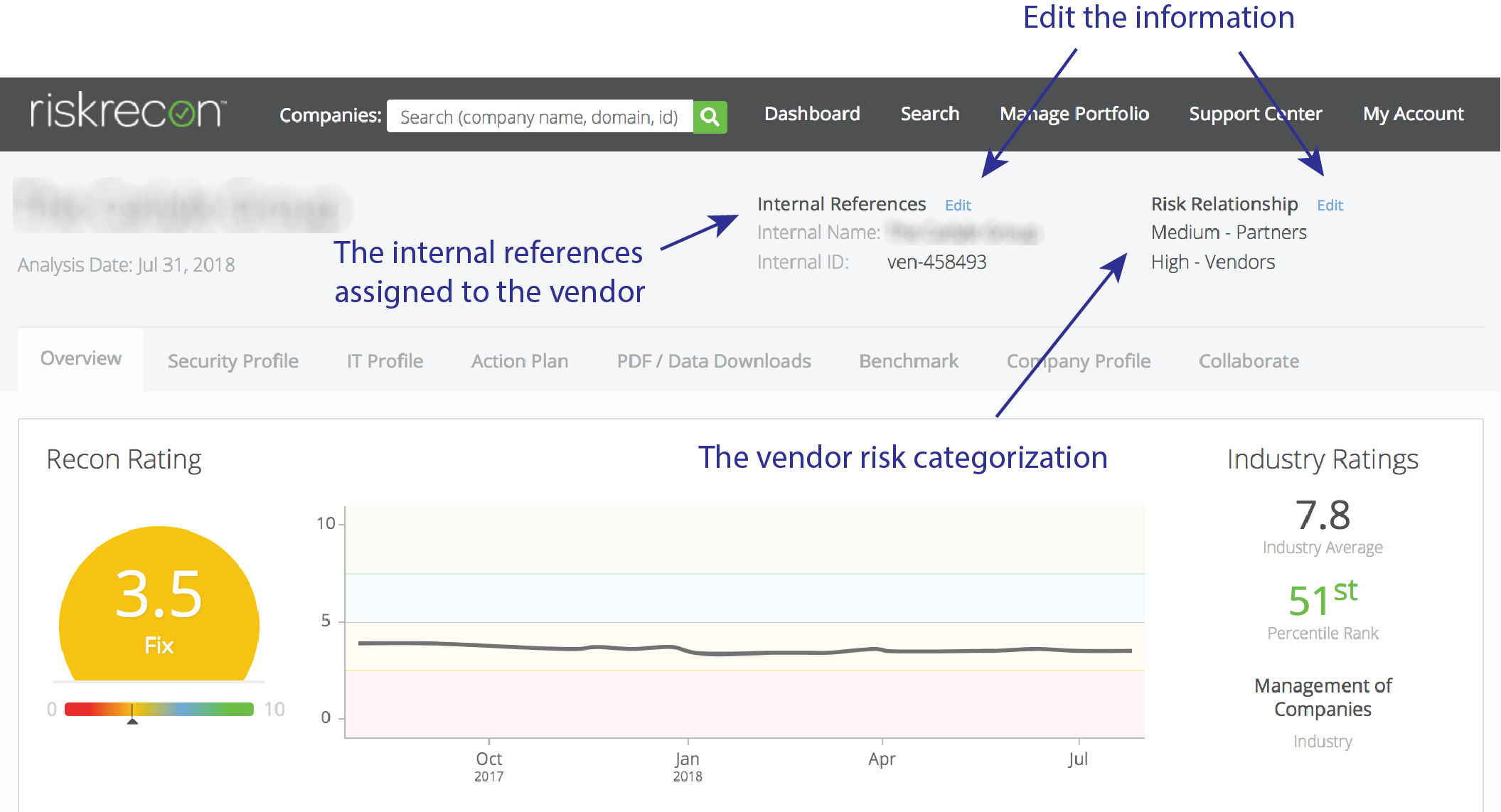
Internal References
The internal references section displays the internal name and the internal ID you have assigned to the vendor. You can edit this information by clicking the “Edit” link. Then, modify and click “Save.” The information will be saved to the vendor’s profile.
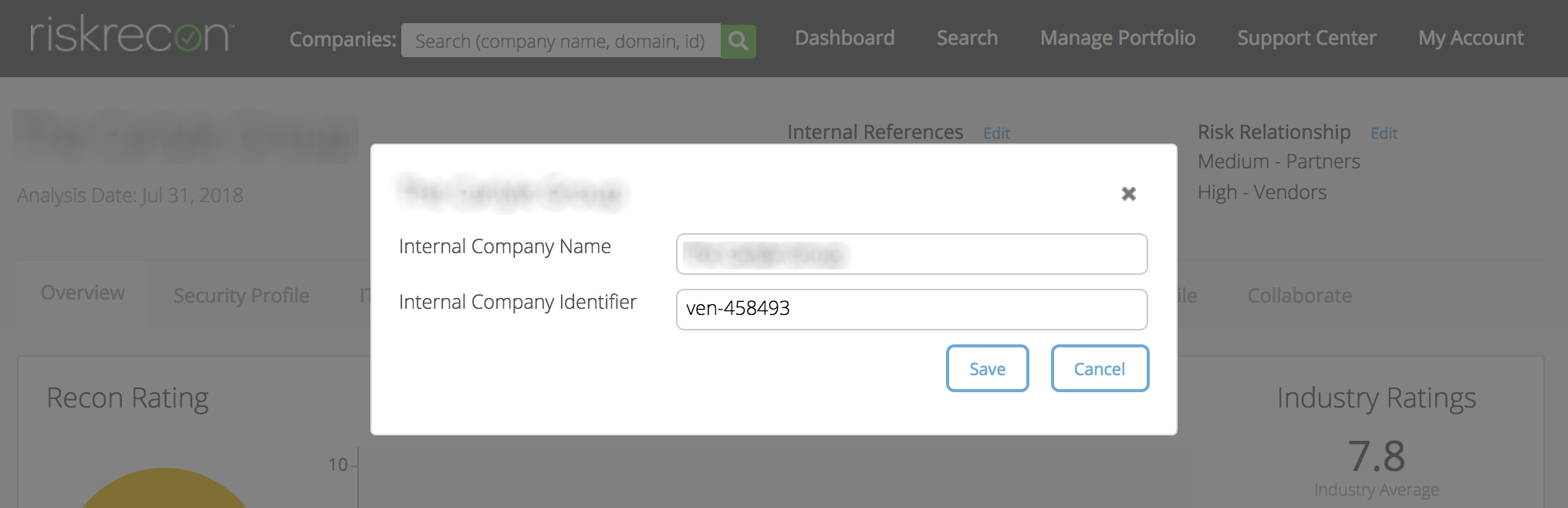
Risk Relationships
The Risk Relationships section displays the combinations of inherent risk rating and risk relationship type you have assigned to the vendor. In this case, the vendor is assigned two risk relationships: they are a medium inherent risk partner and a high inherent risk vendor. You can edit this information by clicking the “Edit” link.
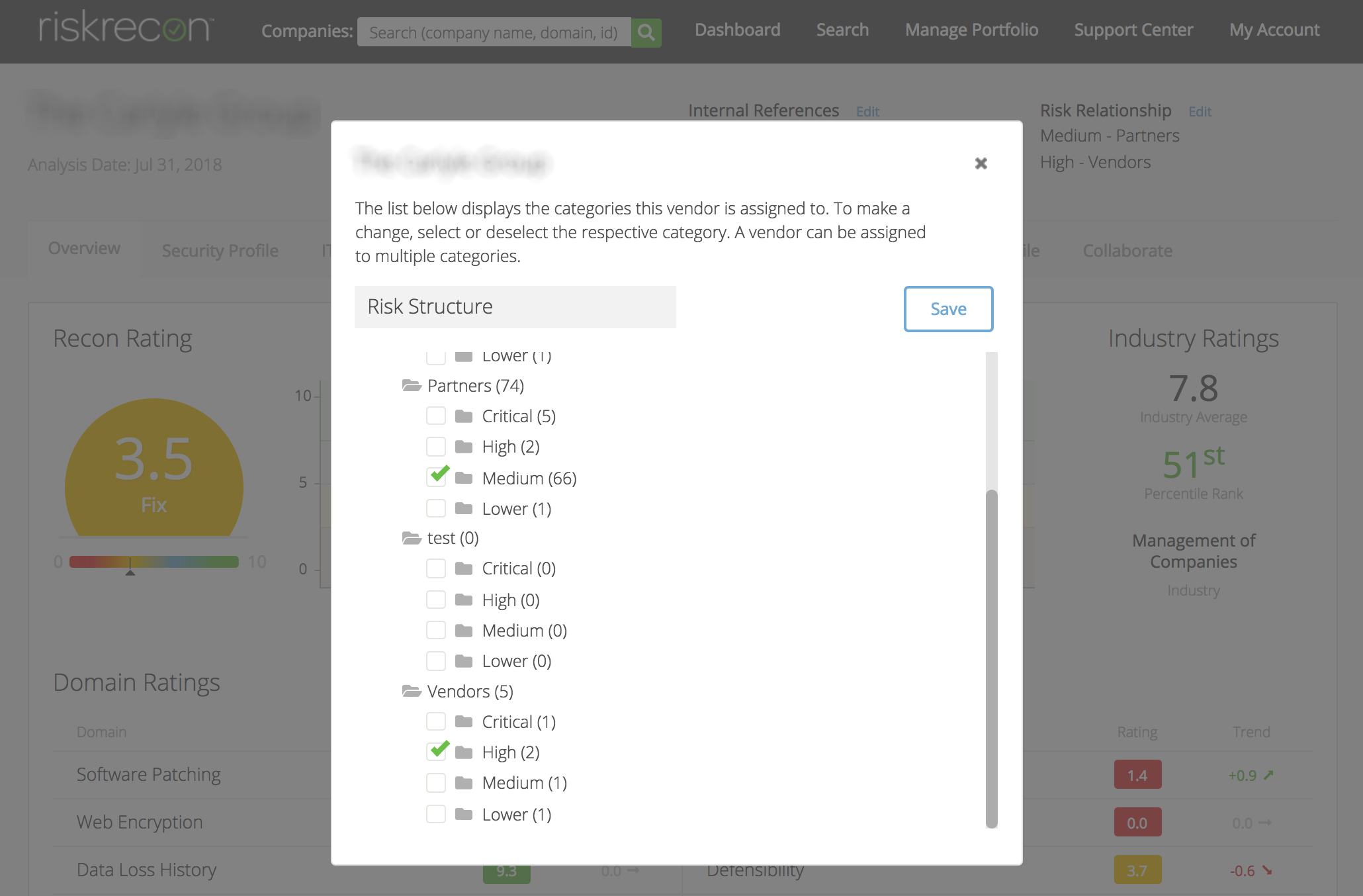
Customer Support
You can learn more about this and other RiskRecon functionality through the support center, accessible from the RiskRecon portal. There you will find additional documentation and user videos.
You are always encouraged to contact us directly at support@riskrecon.com or through the chat feature in the RiskRecon portal.







